Every business – in its growth from small to medium size – experiences at least once the difficulties of keeping their administration organised. Data is dispersed and duplicated over multiple places, reporting – even on simple things – becomes cumbersome and processes become sloppy because there are no decent tools to facilitate them. We experienced this in our own professional career as part of a management team or as consultants where businesses contacted us – as an ICT service provider – to help them regain control. “Eat your own dog food”, we thought, so we experimented with some tools to organise our own administration and found that Quick Base is a decent solution to help us structure our own company. We therefore want to share with you some insights on this powerful solution.
Quick Base is a simple way to build business apps
Quick Base is a no-code solution that gives organisations the possibility to store their data in a structured way and foresees in simple manual and automated approaches to drive processes. Further in this blog we will give you some more insight on how it works and how it is organised, but in short it comes down to this: Quick Base is a platform that provides a simple way to build business apps with almost no need for any technical knowledge about software development.
Benefits:
- Fast organisation of data in associated tables with a simple way to define data fields, which lays the basis to store data in a structured way.
- A thorough security system that ensures a very granular shielding of data, thus providing the possibility to share parts of it through your entire organisation without duplication.
- The necessary automation, reporting and data entry possibilities on desktop as well as on mobile devices completes the set of features necessary to develop apps that solve a lot of administrative burdens.
Quick Base is only a tool, the power lies in combining it with a vision to organise your administration
For those of you who are already convinced that this is what you need, hold your horses and read a little further. As with any tool, the user is the one that controls the utensil and therefore also the benefit resulting from it. Because Quick Base is fairly intuitive and the company behind it is putting a lot of effort in continuous improvement of the usability, this is also becoming a potential pitfall of the platform.
It is easy to start rashly creating tables, forms and reports based on existing spreadsheets of assets, employees, contacts, projects and much more. This tool will provide the features to do so out of the box and you really don’t need a bachelor degree in IT to complete it successfully. The risk, however, is that you recreate the same data mess you already had, so that you miss the opportunity to create a vision on how your future administration can be organised in a stronger and more efficient way.
So keep in mind that its main and most important benefit is that it provides a fast and economical way to build business apps that can work together as one ecosystem. It will, however, not help you in deciding how to organise your work and data, so take your time to design and plan a solution or hire somebody that can help you with this task.
Quick Base tables, security, automation and reporting for the less tech savvy people
Even though we are convinced that Quick Base apps should be created in a thoughtful way, it does not mean that the creation process itself is only for the tech savvies. The next part describes – in a clear and understandable way – some of the useful features that Quick Base offers. In order to make the description of the features even more transparent, we have added some screenshots from a demo app that we built in order to streamline our recruitment process.
Organising your administration starts with organising your data
The most basic feature in Quick Base is of course the creation of tables. Creating a table is easy enough in Quick Base, you just click the add button, define the fields and data types, and your table is done:
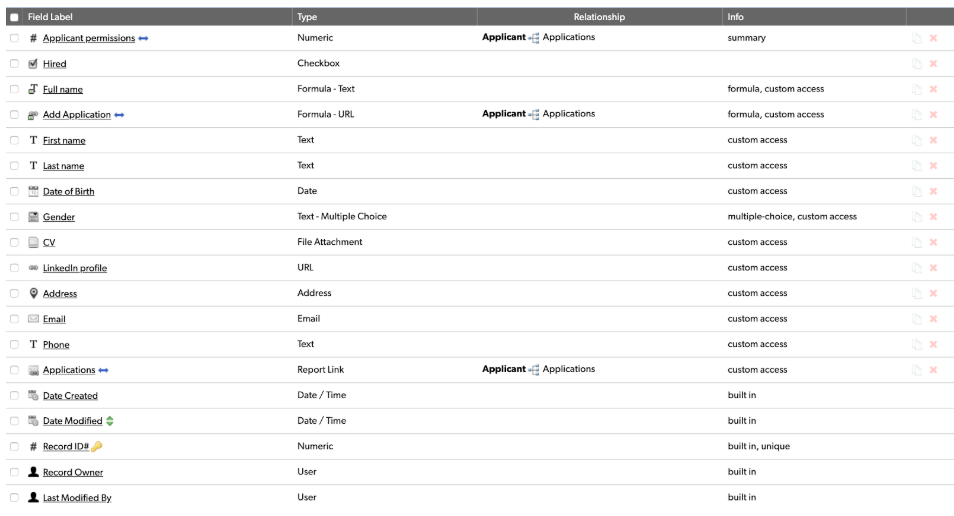
For example, the address field allows you to search for an address, and when you have filled in the fields, Quick Base shows you a map with the exact location:
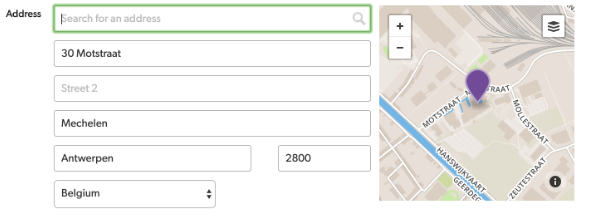
Creating a table, however, is only the first step. The magic of Quick Base really starts to kick in when you define relationships between your tables. In just a few click, you can create something that looks like this:
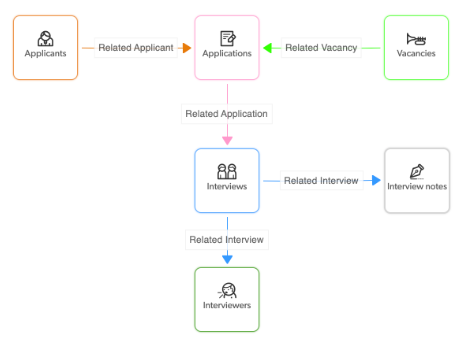
In this data model, 6 tables are created and linked through parent-child-relationships. This will allow us to create a new application for a vacancy without having to duplicate the vacancy data. We can simply look up the vacancy, and the applicant, and display the information in our applications table:
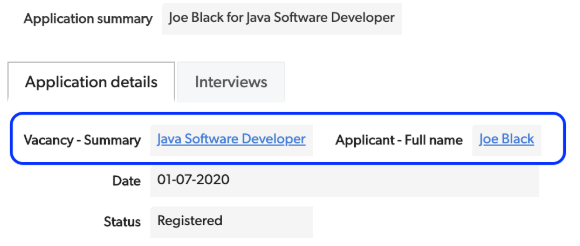
Data becomes valuable when it is shared
Sharing data works in two directions. Different people enter data into your application, and your application then discloses the consolidated information to the people who need it. Entering data in Quick Base is as easy as you would expect: Quick Base automatically generates a default form with all the fields that were added to the table. If you don’t like the form, or if it isn’t as logical or as clean as you would want it to be, you can fully customise it by moving fields up and down, or even removing them from the form completely. What you’re left with in the end, is an easy way for people to enter data into your application:
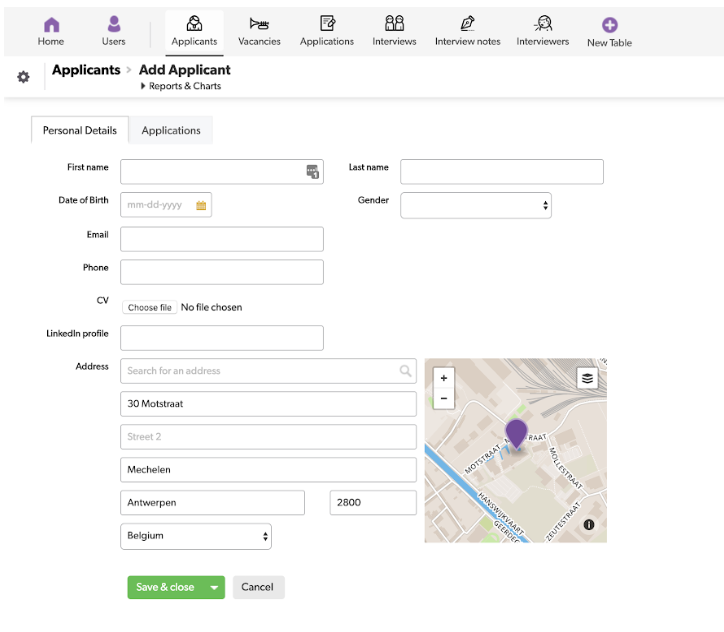
Entering data is of course not enough, you also want the data you need to be available the moment you need it. By default, Quick Base will generate a grid-like report with all the fields in the table. They even add some filters to help you find the record you need:

If you’re looking for something more exotic, Quick Base also has a number of other report types:
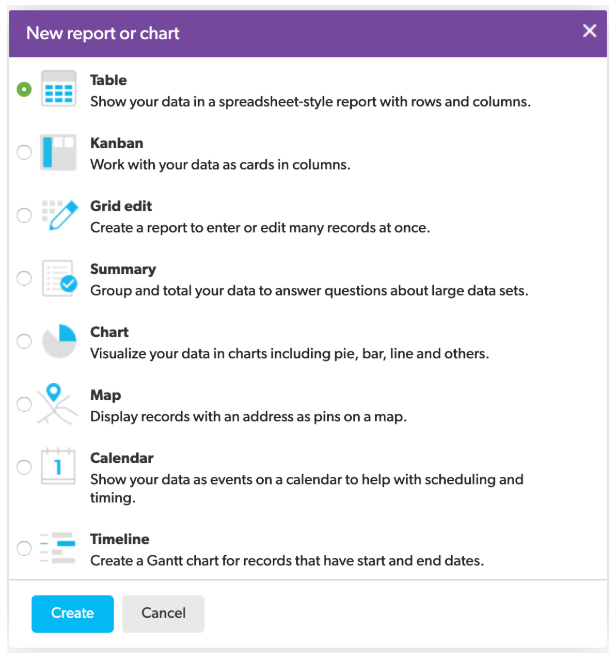
And if you really want a clear view of what is happening inside your company, you can add the reports of your choice to a dashboard:
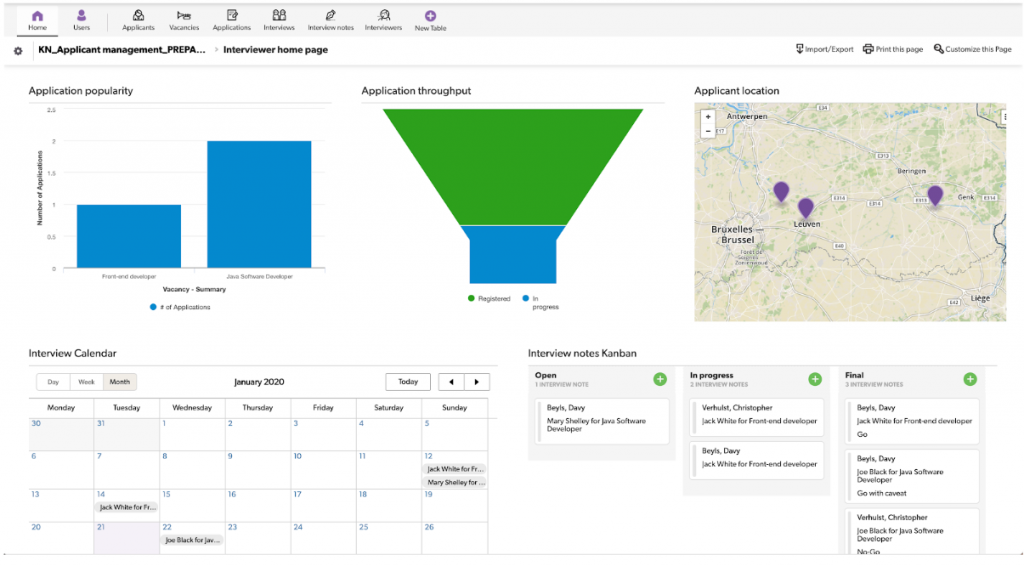
Securing data on a very granular level, increases the usefulness of that data
Of course, you cannot just disclose your data to every member of your organisation. Some data will be too sensitive (remember GDPR!) or simply not relevant to people in certain departments or teams. In order to deal with this, Quick Base has a full role-based security system, out of the box. This allows you to define the roles you need and decide down to the level of the individual field in a table who can view or modify it:
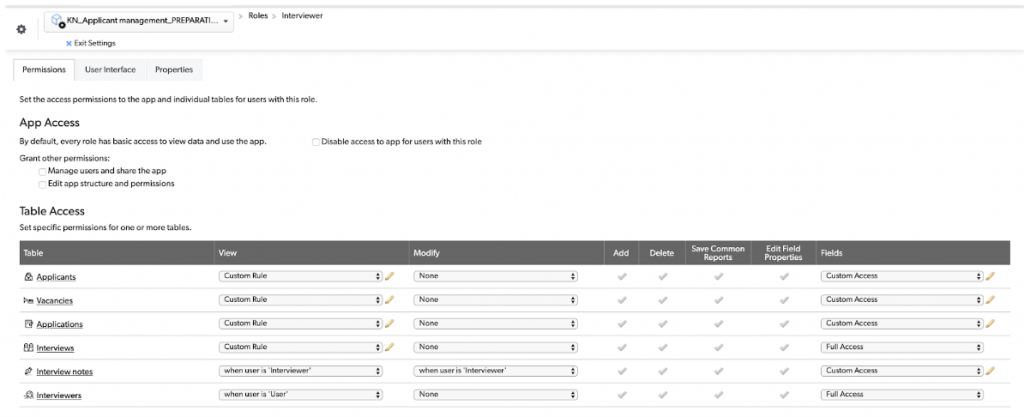
Why do it manually when you can automate it?
Despite all the structure and logic in your application, you’ll still need to input data in fields. Luckily, Quick Base makes this a whole lot easier by allowing you to automate every step of the workflow you want. On the level of the input form for a single table, you can define form rules that can trigger specific actions based on your input. You can, for example, hide or show fields based on the selection you made in a multiple choice field. Or you can make a field required, fill it in with a default value or display a message if the user entered something invalid.
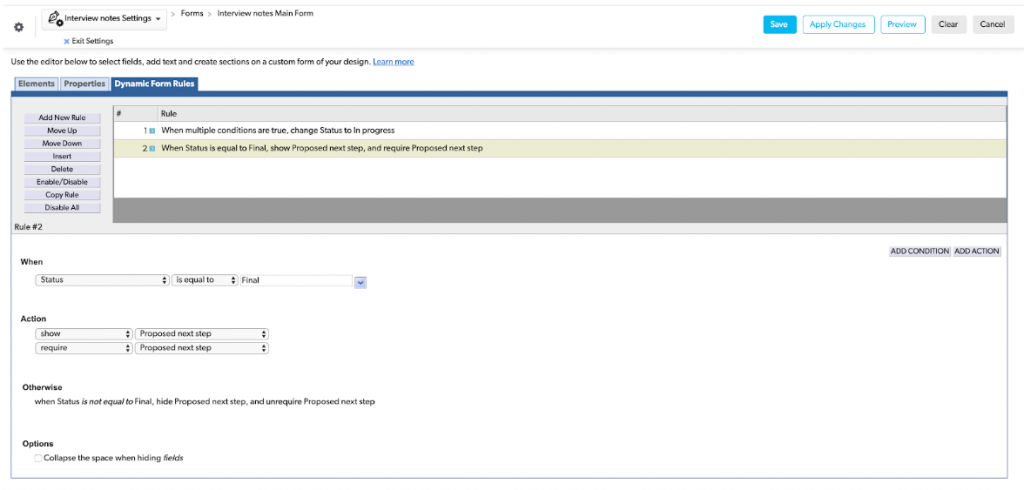
Dynamic form rules are fun, but you can take the automation of your workflow even further. Automations, actions and webhooks allow you to trigger actions within the same table, across tables in the same application, across applications, or even in third party apps. You just determine your trigger, e.g. adding, modifying or deleting records in a table, and subsequently you determine the desired action:
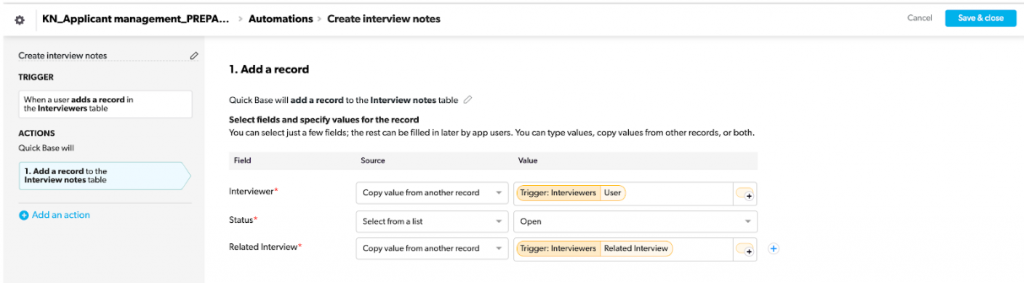
You can also send automated reminders and notifications or schedule report subscriptions in just a few clicks.
Quick Base for the more tech-savvy
Quick Base is – as you have read above – simple to use for the not so tech-savvy, but you can also entertain more technical-minded people by offering them the Quick Base API. With this (REST) API, you can perform just about any Quick Base action, such as creating, querying, updating or deleting individual fields, tables or entire applications. This allows you to expose your data and functionalities on other websites, e.g. the job section on your company website, so that new applicants can fill in their information and apply for a vacancy.
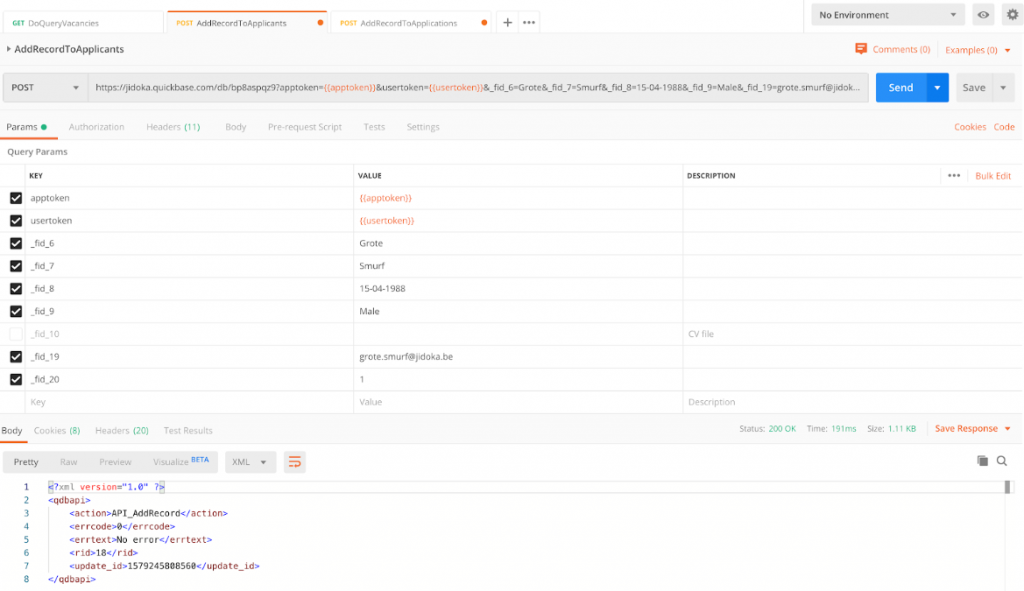
With great power comes a need for great vision
In conclusion we can say that Quick Base is a decent and practical solution to organise your data, streamline your workflow and organise your administration. It is simple to use, requires no coding experience, and offers a lot of functionality out of the box. But the secret to really energising your administration and your company is the vision that drives the setup of your own applications and the way they work together. With many years of experience in software and solution development we are always glad when we can help companies in getting better organised. Contacting us costs nothing and if a small tip or advice can get you started we are always happy to give it to you for free.









